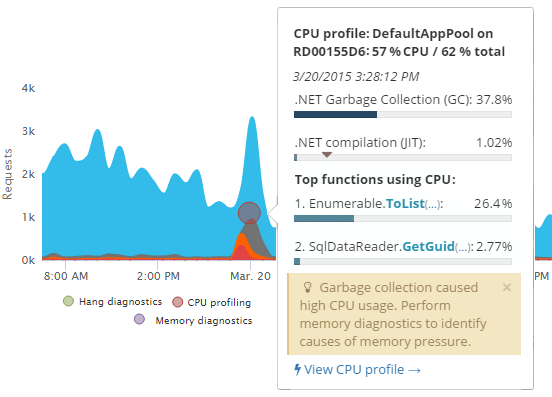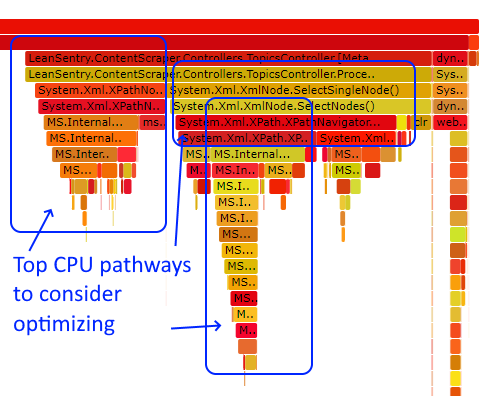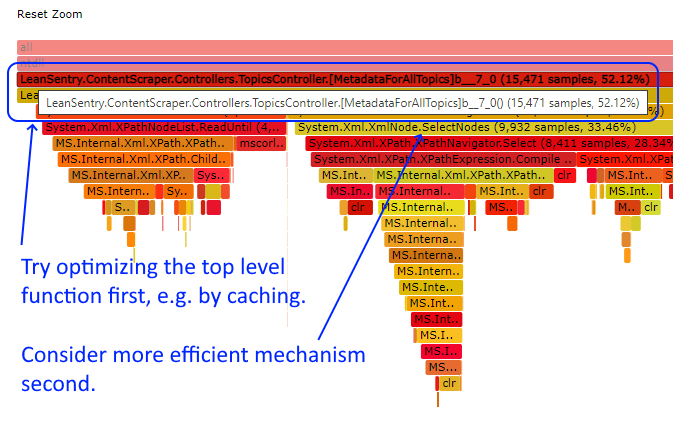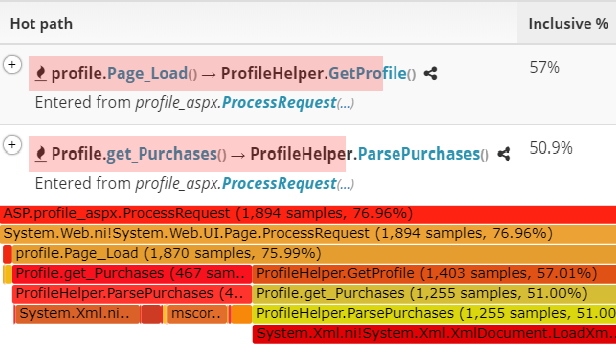




I just wanted to reach out and give my appreciation for how you guys helped us back in March. Since March, we have not had any significant incidents in the way we had been experiencing them before and we continue to use LeanSentry to monitor our app and our servers effectively.Juan Beck, Senior IT Manager